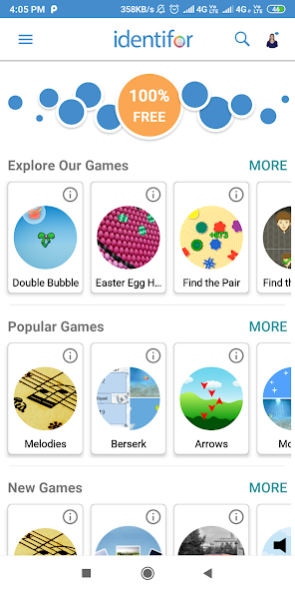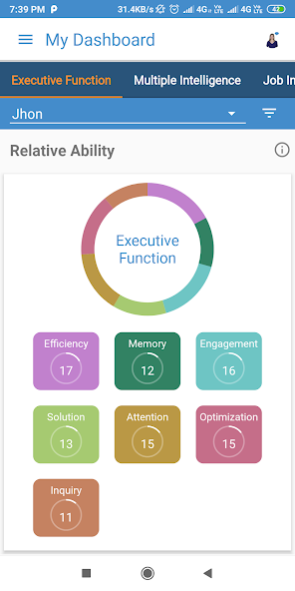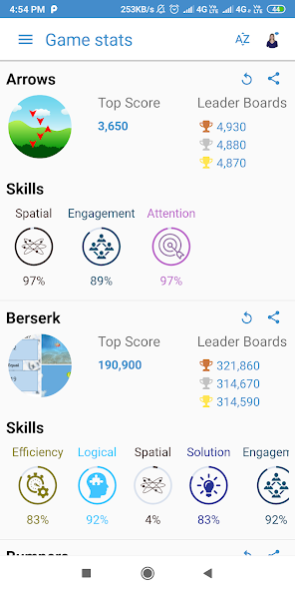Identifor 5.3.9
Continue to app
Free Version
Publisher Description
The Identifor app provides direct access to Identifor.com’s casual games that engage players while providing parents, educators, and clinicians valuable insights into a person’s unique abilities, skills and interests. We work to help players, parents and educators create meaningful educational/vocation plans for the pursuit of fulfilling futures for each individual.
Identifor’s games collect data on a player’s decisions, responses, etc. as he/she plays. We use artificial intelligence to analyze the collected data to provide insights into the Identifor Player’s:
· Abilities using the work pioneered by Harvard Professor Howard Gardner in his theory of Multiple Intelligences.
· Executive Function (EF) skills based on the work by Professor George McCloskey from the Philadelphia College of Osteopathic Medicine, a leading author in the growing field of EF.
· Career interests building on the work by John Holland from Johns Hopkins University.
Playing games is always free. Parents can access the dashboards on the Player’s abilities, skills, and interests.
About Identifor
Identifor is a free app for Android published in the Kids list of apps, part of Games & Entertainment.
The company that develops Identifor is Identifor. The latest version released by its developer is 5.3.9.
To install Identifor on your Android device, just click the green Continue To App button above to start the installation process. The app is listed on our website since 2023-03-27 and was downloaded 5 times. We have already checked if the download link is safe, however for your own protection we recommend that you scan the downloaded app with your antivirus. Your antivirus may detect the Identifor as malware as malware if the download link to com.getabby.identifor_games is broken.
How to install Identifor on your Android device:
- Click on the Continue To App button on our website. This will redirect you to Google Play.
- Once the Identifor is shown in the Google Play listing of your Android device, you can start its download and installation. Tap on the Install button located below the search bar and to the right of the app icon.
- A pop-up window with the permissions required by Identifor will be shown. Click on Accept to continue the process.
- Identifor will be downloaded onto your device, displaying a progress. Once the download completes, the installation will start and you'll get a notification after the installation is finished.